Plotting
Once you have the metrics results for a set of learning strategies you can plot the behaviour the evolution of the metrics:
Accuracy: fraction of correct classifications;
Efficiency: fraction of total SN Ia correctly classified;
Purity: fraction of correct Ia classifications;
Figure of merit: efficiency x purity with a penalty factor of 3 for false positives (contamination).
The class Canvas() enables you do to it using:
1>>> from resspect.plot_results import Canvas
2
3>>> # define parameters
4>>> path_to_files = ['results/metrics_canonical.dat',
5>>> 'results/metrics_random.dat',
6>>> 'results/metrics_unc.dat']
7>>> strategies_list = ['Canonical', 'RandomSampling', 'UncSampling']
8>>> output_plot = 'plots/metrics.png'
9
10>>> #Initiate the Canvas object, read and plot the results for
11>>> # each metric and strategy.
12>>> cv = Canvas()
13>>> cv.load_metrics(path_to_files=path_to_files,
14>>> strategies_list=strategies_list)
15>>> cv.set_plot_dimensions()
16>>> cv.plot_metrics(output_plot_file=output_plot,
17>>> strategies_list=strategies_list)
This will generate:
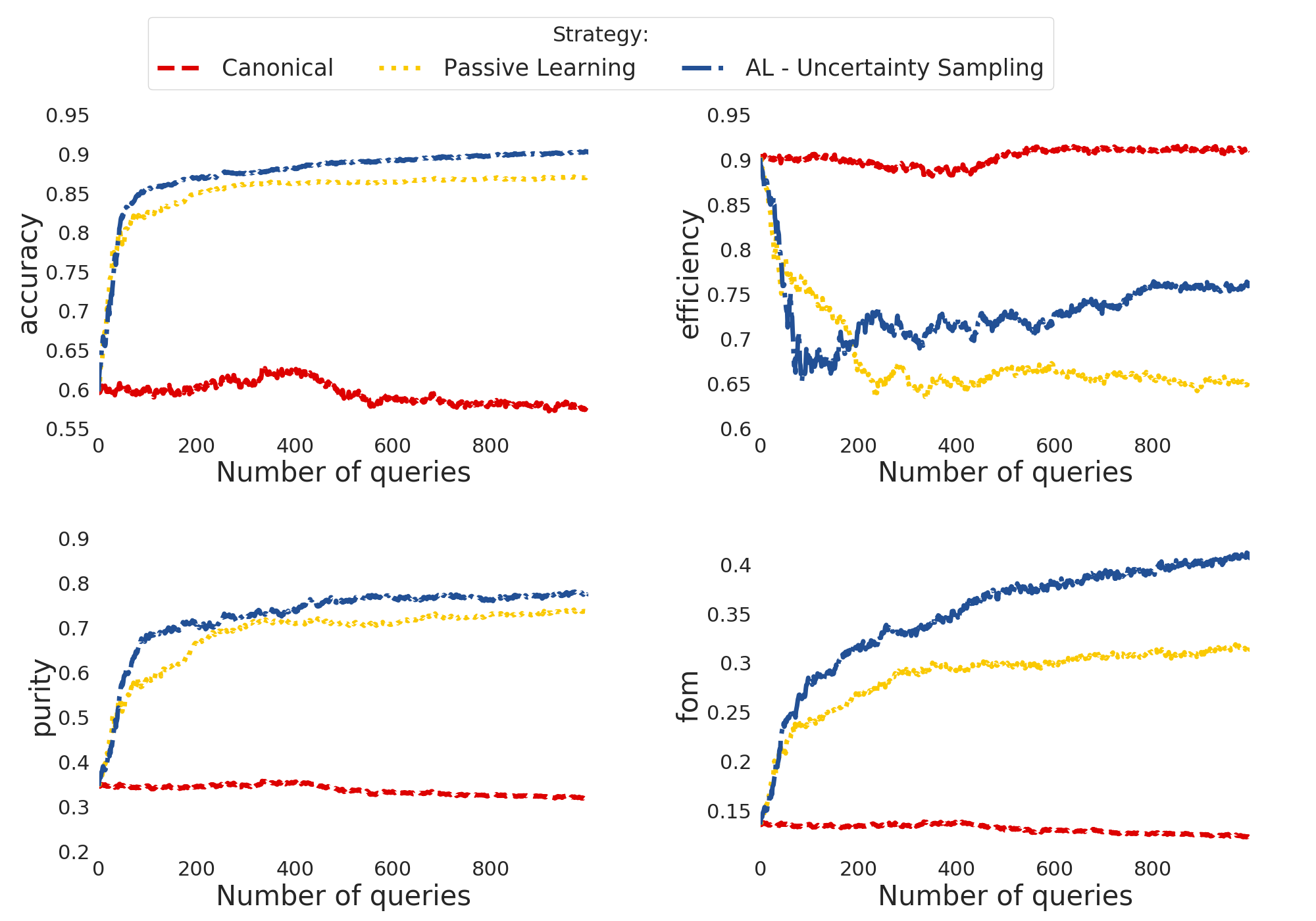
Alternatively, you can use it directly from the command line.
For example, the result above could also be obtained doing:
>>> make_metrics_plots.py -m <path to canonical metrics> <path to rand sampling metrics> <path to unc sampling metrics>
>>> -o <path to output plot file> -s Canonical RandomSampling UncSampling
OBS: the color pallete for this project was chosen to honor the work of Piet Mondrian.